In the expansive realm of online video sharing, YouTube stands out as a colossal platform that caters to diverse content genres, from music and entertainment to education and tutorials. Often, while navigating this digital landscape, you might come across videos hosting captivating soundtracks that you wish to preserve as MP3 files for offline listening convenience. This article takes you on a comprehensive journey through five effective techniques for converting YouTube videos into MP3 format, each approach offering unique advantages and user-friendly experiences.
Important (Related to the Mobile Apps portion of this article):
- Obtain permission for others’ YouTube content; contacting copyright holders is crucial.
- Unauthorized downloads breach YouTube Terms; respect regulations.
- YouTube to MP3 apps have been removed from Google Play due to new rules.
- Configure phone settings to allow third-party apps for Android’s MP3 conversion.
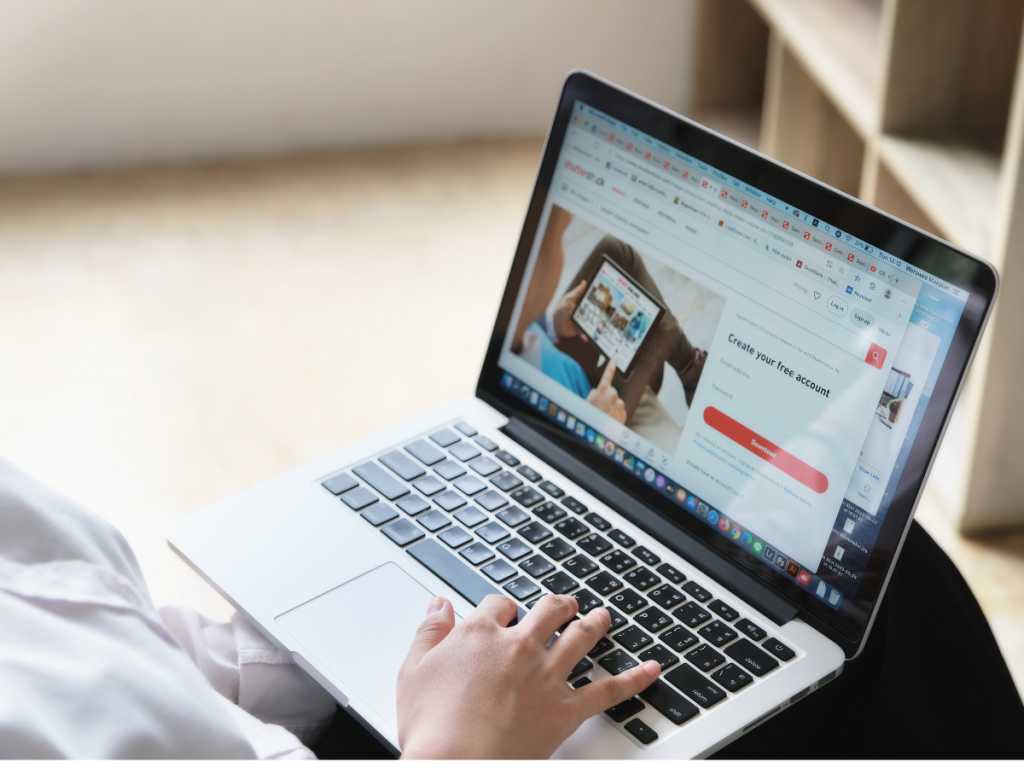
Online Converters:
Swift and User-Friendly Solutions
Online converters are a convenient avenue to extract audio from YouTube videos effortlessly. These platforms boast a no-frills approach, eliminating the need for software installations and ensuring compatibility across devices with internet connectivity. The process of converting a YouTube video to MP3 using an online converter can be broken down into several straightforward steps:
- Locate the YouTube video you intend to convert.
- Copy the video’s URL from the browser’s address bar.
- Proceed to the selected online converter’s website.
- Paste the copied URL into the designated input field.
- Customize the conversion by selecting the desired MP3 quality.
- Initiate the conversion process by clicking the appropriate button.
- Once the conversion is finalized, you’re ready to download the freshly minted MP3 file.

Desktop Software:
A Gateway to Precision and Control
For individuals who frequently engage in YouTube-to-MP3 conversions, desktop software presents itself as an optimal choice, offering a more comprehensive conversion experience. Applications such as “4K Video Downloader” and “Freemake Video Converter” empower users with the ability to process videos in batches and select from an array of output formats, including the coveted MP3. The steps involved in utilizing desktop software for conversion encompass:
- Download and install the preferred conversion software on your system.
- Upon locating a YouTube video of interest, copy its URL.
- Launch the installed software and paste the copied URL.
- Tailor the conversion settings, specifying the desired output format (MP3) and preferred quality.
- Designate a destination folder for storing the resultant MP3 files.
- Activate the conversion process and patiently await its completion.
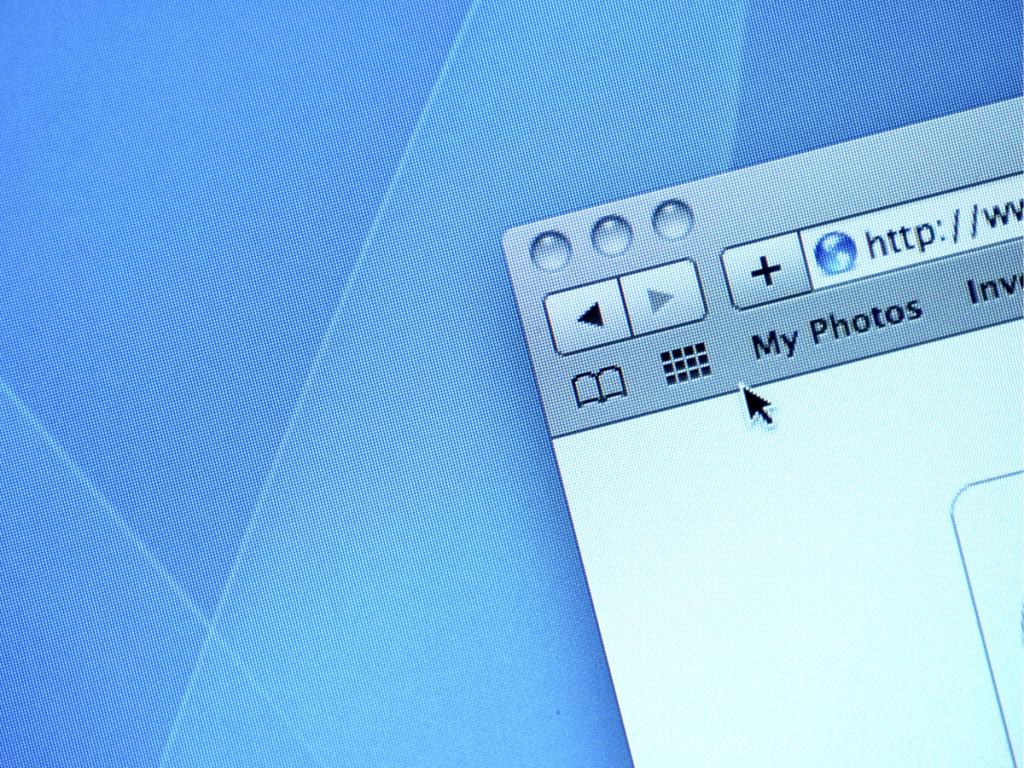
Browser Extensions:
Seamlessly Integrated Conversions
Browser extensions streamline the process of converting YouTube videos to MP3 by integrating directly into your web browser. These extensions, exemplified by tools like “YouTube to MP3” and “Video DownloadHelper,” provide a frictionless conversion experience that requires minimal steps:
- Install the desired browser extension from the respective extension store.
- Navigate to the YouTube video earmarked for conversion.
- Within your browser, click on the extension’s icon.
- Configure the conversion by selecting the MP3 format and your preferred audio quality.
- Commence the conversion process and obtain the MP3 file once it’s ready for download.

Mobile Apps:
Convenience in the Palm of Your Hand
The convenience of converting YouTube videos to MP3 extends beyond desktop platforms, with a multitude of mobile applications designed to cater to this need. These apps, including “YMP34” and “Syncios Youtube Downloader,” grant users the flexibility to convert videos on-the-go and enjoy them directly on their mobile devices. The user experience with mobile apps follows a simplified sequence of actions:
- Download and install the chosen app from your device’s app store.
- Launch the app and paste the YouTube video’s URL into the designated area.
- Configure the conversion settings, specifying the MP3 format and desired audio quality.
- Initiate the conversion process and allow the app to perform its magic.
- Upon completion, the app presents you with options to save the converted MP3 file or enjoy it within the app’s integrated player.

Command-Line Tools:
Tailored for Tech Enthusiasts
For those comfortable maneuvering through command-line interfaces, a selection of command-line tools serves as powerful alternatives for YouTube-to-MP3 conversions. A prime example is the renowned “youtube-dl” tool, renowned for its versatility and capacity to automate the conversion process. While this method caters to a more technically inclined audience, it delivers an extensive array of features:
- Install the “youtube-dl” command-line tool onto your system.
- Open the command-line interface (e.g., Command Prompt or Terminal).
- Execute the appropriate command while supplying the URL of the target YouTube video.
- Configure the conversion by specifying the desired output format as MP3.
- Execute the command and await the tool’s completion of the conversion process.
Conclusion:
The ability to convert YouTube videos into MP3 files offers a pathway to enjoying captivating audio content across a myriad of devices, irrespective of internet connectivity. The diverse selection of methods showcased in this article provides a spectrum of choices catering to different user preferences and technical proficiencies. Whether you’re drawn to the simplicity of online converters, the precision enabled by desktop software, the seamlessness of browser extensions, the mobility of dedicated apps, or the customization of command-line tools, you’re equipped with a comprehensive toolkit for transforming YouTube videos into MP3 format. These methods empower you to curate your audio experience with ease, enabling the transformation of your favorite YouTube content into a portable auditory journey.


